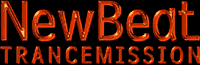
by


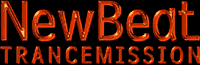


Although not technically a game, this is a product that breaks out of any conventional category. Billed as "The New Rave In PC Music", New Beat Trancemission, or NBT, is a music studio type application that you can use to create your own unique "dance" music. No musical experience needed. This is just the kind of application that I've been wanting for a long time. As someone who really appreciates music in all its forms, including dance music, I've always wondered if there was any way I could use my computer to make music and if I'd be any good at it.. As time went on and systems evolved, I realized that I was never going to be able to participate in or keep up with all the changes in technology involved in making music. Mixers, interfaces, midi, these were all mysteries to me that I felt were always beyond my reach. Or maybe I was just lazy. Now I have no excuse. NBT has made it possible for me or anyone to make music that actually passes muster. All it takes is a little investment in time and a good ear for what sounds good together. Or not. That's the beauty of this program. The makers have taken all the guess work out of mixing different sounds together. They've taken a whole battery of sounds and clips, around 250 of them, and managed to make them all sound good together. Quite a feat if you consider all the combinations possible.
New Beat Trancemission is actually a suite of programs designed to work together as seamlessly as possible. The main program runs the show. The other programs can be accessed via dedicated buttons or run directly from the Start Menu. They consist of Sound Warp which is a wave file editor and Fuse Box which is a drum kik and beats editor. An additional application called Sound Theme installs one of four available sound themes to change the Windows system sounds.
A good place to start is the tutorial. This opens a help-type window with walk through instructions that make getting started easy. An online help file is also available for more information on any aspects of all the programs. The tutorial will demonstrate all the features of NBT and allow the user to create a song within minutes of installation. Specially combined sound samples have been saved in five different Layouts that the user can use to get started. These layouts can also be changed, saved or created from scratch with choices from a collection of about 250 sound samples. The layouts assign individual sound samples to the 20 buttons on the main screen. Left clicking the buttons toggles the sample on or off, right clicking the button activates the sample at the end of a cycle, be it of 2,4 or 8 seconds depending on the previously selected samples. Right clicking is more effective at creating a coherent song. Four recording/playback tracks are available for mixing and adjusting a song. These tracks can then be saved individually in either NBT or wave format. With very little practice, high quality songs can be created and saved.
If saved in wave format, the file can then be edited further with Sound Warp. A little more sophisticated than its big brother, this program allows the user to edit many aspects of the song, such as adding echoes, changing volume settings, changing file formats, cutting and pasting portions and listening to the final product. It can also be used to record wave files from any other system resource that is connected to the computer. Sample from CD's, midi files or even record from a microphone and edit it for a unique sound effect. Waves created with Sound Warp can then be used by NBT as long as they are of 2,4 or 8 seconds in length. The secret to successfully mixing all the sounds together appears, in part, to be in using and combining wave files in these time lengths. These would be loaded in as part of a layout in the main NBT program.
The Fuse Box can also be used to create drum beats and kiks in 2 or 4 second lengths. In this program, the user selects from fourteen percussion samples laid out in a grid pattern, one sample per row. Little round pips are then selected opposite the desired sample to create a unique beat. Combining these samples in any way, whether at random or deliberately, creates a total effect that is really quite remarkable. Once saved, these can also be integrated and used in the main NBT program as part of a layout.
The Sound Theme simply installs one of four choices provided by the makers of NBT. Portions of these themes can, of course, be edited with Sound Warp.
NBT is an excellent effort at simplifying music on the PC. Easy to use and well documented, the average user will be playing DJ in no time flat. Rated for Kids to Adults (6+) it will provide hours of fun and enjoyment for the whole family. With all the sound samples in this package being "royalty free" a user can feel free to create and publish without having to worry about getting caught in litigation. Just be aware that using samples from CD's and previously published work will get a user into trouble if they try to publish their creations. Anything goes for home use, though.
NBT is also a good platform to launch someone into exploring further areas of PC music creation. Full and detailed explanations of the various aspects of wave files and sample rates, for example, will provide a good background for users who wish to go further.
This software is as easy to install as it is to uninstall. Once installed it will take up about 10 MB of hard disk space. Just be careful when creating wave files as they tend to be very big. Particularly if you use a higher sampling rate. The program CD does need to be in the drive for the main NBT program to run as this is where all the sound samples are kept. Otherwise there are no limits to unleashing creativity.
This program is, however, a bit of a memory hog. I originally had it installed with only 8 MB of RAM and it was a bit unwieldy to use. Plus only 10 of the 20 available sound samples could be loaded for the layouts. Smaller layouts are included for those with only 8 MB, but it's just not the same. Processor speed might also be an issue, though I had no problems with a 90MHz Pentium. This program also uses DirectX sound drivers, so new or updated sound drivers may be necessary for compatibility.
Written by Glenn Soucy
| Graphics: | --% |
| Sound: | 95% |
| Music: | 90% |
| Gameplay: | --% |
| Interest: | 85% |
| Overall: | 88% |
Microforum,
1 Woodborough Avenue,
Toronto, ON M6M 5A1,
Canada.
| Technical Support US: | 1-800-465-2323 Monday to Friday 9:00am-6:00pm EST |
| Technical Support Canada: | 1-800-268-3604 Monday to Friday 9:00am-6:00pm EST |
| Fax Support: | 1-416-656-0548 |
Web site: Microforum
E-mail: E-mail Microforum

 |
 |
 |
| [Main] | [Back issues] | [Feedback] |
All content Copyright © 1994, 1995, 1996, 1997 Coming Soon Magazine, Inc. All
Rights reserved.