
by





Even though the traces of the Orions and Antarans seem lost in space and time, the legends about these two civilizations never ceased to go around. What is certain, however, is that the two races had achieved an extraordinary level of knowledge, which the current known races are apparently far from reaching. But despite this remarkable level of civilization, the two races were unable to avoid war. The magnitude of the conflict is hard to conceive, each race had deployed all its energy to combat the other, and the power of the weapons used in the war is simply beyond all imagination. It is said that the Orions were victorious, but instead of eliminating their adversaries, they had them banished into another dimension. Then why did the Orions disappear, leaving a Guardian on their home world is still a part of the mystery that surrounds this race. As for the Antarans themselves, another question remains unanswered, could they return from the inter-dimensional barrier that imprisons them?
Although the cinematic sequence of the introduction shows that the Antarans will indeed return to our dimension, this doesn't mean you will have to cope with them. Among the first parameters of Master of Orion 2 (MOO2) that you will need to set up is the Antarans Attacks option that will determine whether you want to play the game with this additional adversary or not. In the same manner, you can decide to have random events occurring during the game and if you want tactical combats or not. Setting up a new game isn't difficult, but it requires you to choose five additional parameters that will have a major influence on the game's length, namely the level of difficulty, the size of the galaxy, the galaxy's age, number of players, and the technology level. While some of these parameters don't require further explanations other than the bigger the galaxy is and the greater number of adversaries you will play against, the longer you can expect the game will be, two options deserve more details. The age of the galaxy (young, average or old) will determine the proportion of mineral rich over organic rich worlds, with younger galaxies being the richest in minerals, but having much more uninhabitable planets than average and old galaxies. Technology will be an essential key in the development of your civilization, but you can choose at which level your empire will begin (pre-warp, average or advanced). At the pre-warp level, your technology won't allow you faster than light speed travels until you discover it, while the advanced level will put you directly into the action with most of the galaxy already explored and several colonies settled.
There is one thing left before you can start the game, the choice of the race. Compared to the original Master of Orion, released a few years ago, MOO2 features twice as many with a total of thirteen plus the possibility to customize your own race through eleven characteristics such as population growth, industry production, science research and special abilities. With the special abilities, you can decide, for example, that your race will be telepathic, creative, lucky, and have a rich or large home world. However, don't believe you can choose all the characteristics offered in the game to model the perfect race. You only have 10 picks at your disposal, and according to your choices this number will vary, but you can't start the game with a negative pick total.
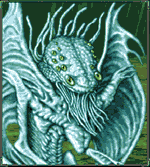 |
| Trilarians |
In most cases, new users will start at the average technology level, which allocates one colony per race at the beginning. If you want to check out the status of your colonies, press the letter "C" or click on the colony management button. Not only will you have information regarding the number of farmers, workers and scientists, but also planetary and production information, as well as what is being produced currently on each colony. A mini-map, empire summary and sorting options will also be available from the colony management screen. This screen is very useful when you need to overview your colonies. You can move colonists from one planet to another in just a single move, change production on one planet, pay the remaining work for the completion of one item in production, or go directly to a specific colony without using the galactic map. The colony screen basically provides the same kind of information found in the colony management, except for a view that shows what you have built so far, the morale of the colonists on that particular planet, and the number of ground troops in place. The colony view is without a doubt largely inspired by what was done in Civilization, showing each additional structure built in the colony. The only difference is that you can scrap any structure that you have constructed when you need some credits, but be aware that what you will receive is not at all close to the amount you have spent for it.
There are two other so-called management screens for planets and fleets. The first will give you an overview of all the planets that have been discovered in the galaxy with details about their climate (barren, desert, ocean, earth-like, toxic, etc...), gravity on the surface, size of the planet and richness of mineral deposits. The fleet screen will be used to easily locate where your ships are, view their equipment and if you need to, relocate ships and give new orders.
If the colonies are essential for your empire, it is because of their production capacities which will depend on the number of workers and the presence of buildings that facilitate industrial production such as automated factories. Each new item (building, ship, android or spy) will cost you a certain amount of credits, as well as a number of turns before the construction is completed. However, before you can even start the building process, your research and development team must first discover the necessary technology. Divided in eight fields ranging from biology to physics, over 170 discoveries can be researched by your scientists. These new technologies will serve you to improve your food, industrial and scientific productions, strengthen your ships, design new weapons, etc.
Of course, the more colonies you have in your empire, the more important your capacities of production will be. It is therefore vital that you colonize other worlds, and protect them later against invasions. For that purpose, you can place planetary shields and star bases in function around the planet, but by the time your technology allows them, your enemies would have probably developed weapons, powerful enough to wipe out your installations. You are best to build and maintain a strong fleet, able to quickly counter an attack, and place ground units on the planet to resist an alien invasion.
The way you handle combats in MOO2 depends whether you chose tactical combats or not. If you didn't select this option in the beginning, combats will be automatically handled by the program, which will provide you with a battle report at the end. Otherwise, you will have to conduct the battles yourself. On the tactical map, you can move your ships, trigger beam and missile weapons, launch fighters, board enemy ships and even retreat. While it is certainly entertaining to conduct attacks yourself in the first hours of the game, you might prefer, after a dozen battles, to press the automatic button and let your battle computers replace you at the commands.
For your armies to be effective, not only will you need advanced weapons, but strong leaders. New to MOO2 is the possibility to hire mercenaries that you will either nominate as governors on colonies or as ship officers on your best space ships. During the game, mercenaries will offer you their services in return of an initial payment (that depends on mercenary's merits), generally followed by a wage each turn. The cost for hiring them will, of course, be directly proportional to their experience. However, the mercenaries you hired will also gain experience as time goes on, exactly like the marines stationed in the colonies and vessels. Not all mercenaries are equal in terms of aptitudes. It will be much more rewarding to place someone with good administration abilities as a governor on a colony, instead of choosing a mercenary trained for combat. Each mercenary is characterized by a few abilities that you need to evaluate first before you hire him or her. As there are 28 different abilities available such as diplomacy, spy mastering, navigator, weaponry, medicine and instructor, you will have many choices among the mercenaries, and it might not be interesting for you to hire the first one that is presented to you. In this case, you can reject his or her offer.
 |
| Psilons |
MOO2 features multi-player options over network, modem and serial connections, not mentioning the multi-player option that lets gamers share the same machine, the only change will concern the diplomacy and the Artificial Intelligence (AI). As a matter of fact, no programs can replace the human brain and playing against human players is certainly more entertaining and challenging than AI players. While the possibilities of diplomacy won't change in the multi-player game, the chat option will allow a certain free-form diplomacy where you can seek allies, though it is not the place for private discussions as messages will appear on the screen of all players. Another difference in the multi-player game is that you will need to wait for each player to complete his or her turn before moving on to the next.
In the graphics and sounds areas, MOO2 doesn't really shine, although it now features SVGA graphics and a relatively pleasant soundtrack. But like games such as Civilization II, you don't really need lush 3D graphics or stunning cinematic sequences in this type of game. It is first of all, a strategy title involving exploration, management, and diplomacy, and graphics are only here to serve the interface and gives a visual support to the player. All the excitement of MOO2 is contained in the game play, and not in the graphics or the sounds.
Written by Frederick Claude
| Graphics: | 85% |
| Sound: | 80% |
| Music: | 80% |
| Gameplay: | 95% |
| Interest: | 92% |
| Overall: | 88% |
Note: Requires your system to have the latest Windows 95 drivers that can fully support Microsoft's DirectX if you install the Windows 95 version.
Network Play: Windows network needs MS-Client and IPX protocol, TEN is only supported in the windows version of the game.
Important notice: DOS and Windows versions of the game are not compatible across the network. All users wishing to play in a network game must use the same version (DOS or Windows).
MicroProse USA
2490 Mariner Square Loop,
Alameda, CA 94501.
| Technical Support: | 510-522-1164 Monday to Friday 9:00am - 5:00am PST |
| Fax Support: | 510-522-9357 |
| BBS Support: | 510-522-8909 14,400 bauds |
Web site: MicroProse
Email: MicroProse Technical Support
In Europe:
In UK:
MicroProse Europe
The Ridge, Chipping Sodbury,
South Glos, BS17 6BN.
| Technical Support: | +44-(0)1454-893900 Monday to Friday 9:00am - 5:30pm GMT |
| Fax Support: | +44-(0)1454-894296 |
| BBS: | +44-(0)1454-327083/084 14,400 bauds |
For UK Only:
For new release information and hints and tips on selected games, call the MicroProse Classified Line on 0891-555-111. This call is more expensive than a normal call and will terminate after six minutes at a maximum cost of 2.94 British pounds. Please seek the permission of whoever pays the bill before you call.
Email: MicroProse UK
In Germany:
MicroProse-Spectrum Holobyte GmbH
Bartholomausweg 31,
33334 Gutersloh.
| Technical Support: | +49-(0)5241-946480 Monday to Wednesday 2:00pm - 7:00pm GMT+1 |
| Fax Support: | +49-(0)5241-946494 |
| BBS Support: | +49-(0)5241-946484 28,800 bauds |
Email: MicroProse Germany
In France:
Electronic Arts,
Centre d'Affaires Telebase,
3 rue Claude Chappe,
69771 St. Didier au Mont d'Or Cedex.
| Technical Support: | +33-(0)4-7253-2500 |

 |
 |
 |
| [Homepage] | [Back issues] | [Send E-Mail] |
All content Copyright © 1994, 1995, 1996, 1997 Coming Soon Magazine, Inc.
All
Rights reserved.